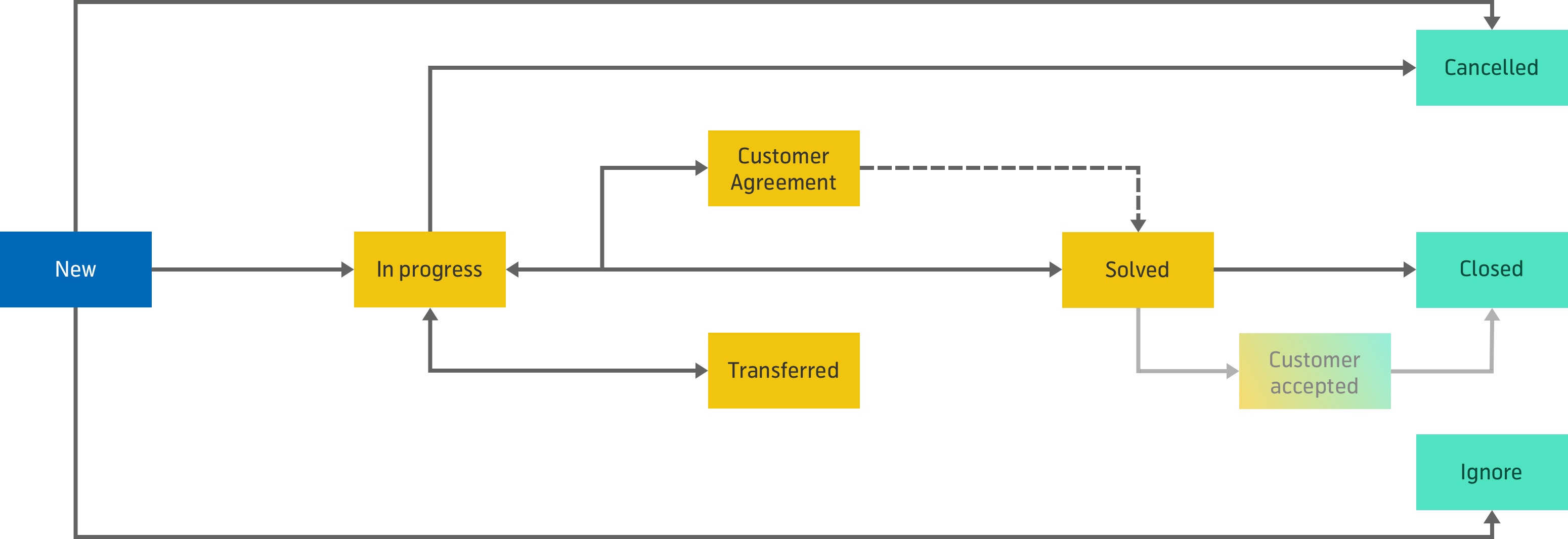Walkthrough
Prerequisites
For these APIs the OAuth Password Grant Type is used.
To use this, you need the following: client-id, client-secret, username and passord. You get the client credentials when you register/order your app, and the username and password can be created by an API administrator in Min Bedrift.
You can test-drive our APIs without real credentials by replacing the real endpoint with the sandbox url https://api.telenor.no/sandbox/v1/service-tickets/v2
Authentication
A minimal curl-example to authenticate with the api is given below (replace the client-id, client-secret, username and password with your own):
If you were successful using the correct credentials, running this example will return a valid access-token that you can use to make calls against the APIs you have access to.
For a more in-depth explanation of the authorization and authentication flow, consult the OAuth documentation
Examples
To get all mobile accounts try the following curl:
A full example in Java can be found in our GitHub Repo
API-reference
When the access token is obtained the app can access the available endpoints for this specific API.
Service Tickets API-referenceThe different states for orders and incidents, and their legal transitions, are shown in the flow diagram below.
Please contact us when you start piloting!
Using the Pilot version of the Service Ticket API you will not get access to your orders or incidents in production. Please make test-tickets via the API and we will handle them in a test queue in Telenor's systems. When you are testing, please contact our API Experts so that your test-tickets will be handled and you can see status changes.