Mobilt Bedriftsnett API
Extend the functionality of your service with the Mobilt Bedriftsnett APIs.
API Status Push
The MBN Partner Status Push API provides monitored information about the end user's availability in an enterprise. Information about absence (meetings, illness, holiday, etc.) of a user and device status (available, busy, offline) can be offered in a partner communication solution.
The MBN Partner Status Push API utilizes both the MBN Partner Status interface and the MBN Partner CSTA interface. These are REST API’s that must be combined to monitor the status of the users and devices in an enterprise.
When authenticated as a company machine user (“API User”) the client must request information about the authenticated user (in catalog/userInfo), a token (in status/token) and login to the CSTA Interface (/csta/authentication/token) to start an enterprise monitor monitoring all the users/devices in the enterprise.
It is also possible from a partner client to start a single user/device monitor if end user authentication is applied and not the company machine user authentication.
The MBN Partner CSTA interface also provides call handling operations like make call, single step transfer, consultation call etc.
The MBN Partner Status interface can be used to update status for member terminals that are part of a PBX, also called memberline. The typical use is when a client application extracts status information about customer PBX lines and use the Status interface to update MBN with this status. The terminal/memberline (PBX) must be configured to be updated from an application instead of the network, and only terminals of type PBX can utilize this functionality.
Figure 1 shows a conceptual overview of the Status Push service and how the Status Push API can be utilized. The partner application is available at the enterprise customer’s premises, and it monitors the status of the devices of the enterprise.
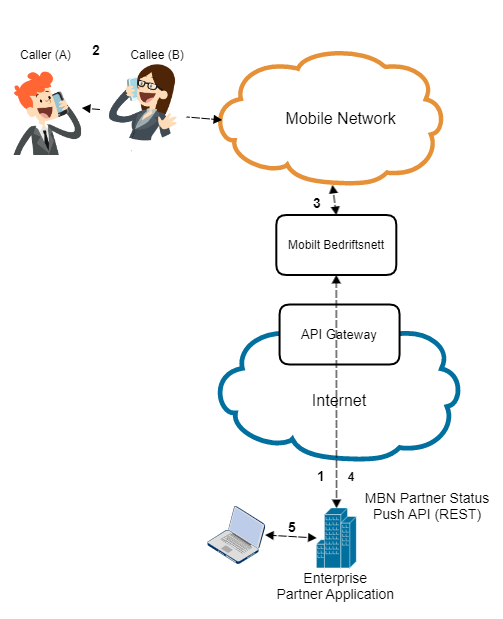
The sequence in the figure can be described like this:
The partner application has initialized and started a monitoring session, making it possible to receive status events from MBN for monitored terminals.
A call is established between caller A and callee B (at least one of these are MBN member and monitored by the partner application)
The call triggers an status update to MBN for the participant(s) in the call that are MBN member(s)
MBN pushes the event(s) to the partner application(s) monitoring the call participant(s)
The partner application distributes the event(s) to the relevant monitoring applications, e.g. updates a user status in a console
The API is described in detail in the swagger file:
API Catalog
The MBN Partner Catalog API is an API for retrieving and updating information in the MBN directory database, i.e. query and update information for a user or enterprise. In particular the API can be used for creating, updating, retrieving and deleting Contacts. It also offers the possibility to get a list of Contacts changed after a given time, and retrieve the enterprise for a groupId.
The interface offers the possibility to transfer member information from a company’s internal application (i.e. active directory, AD) to the customer’s own directory in Mobilt Bedriftsnett (MBN). It is also possible for an enterprise application (e.g. switchboard application) to receive updated information about members from the directory in MBN.
Information that can be updated is name, phone number, company, address, e-mail address etc. In addition enterprise data can be configured and updated, and this is typically done by an administrator on behalf of all users in an enterprise. An example of configuration on enterprise level can be updates of private numbering plans (PNP).
Synchronisation of data between a customer’s data source (e.g. AD) will be initiated from the partner/enterprise application. When using the possibilities of MBN Partner API Catalog actively, all users in the company will always have access to updated information.
The API is described in detail in the swagger file:
API User
The MBN Partner User API contains user specific activities on behalf of the user with a common machine user, such as:
Creating, updating, retrieving and removing user absences.
Retrieving and updating call forwarding settings
With a machine user, the user data can be retrieved and updated for all users in the agreement that the machine user has access to.
The client application can update user absence status e.g. with meeting appointments including information about when a user will be back and available again. When adding new absence entries, this includes defining how incoming calls shall be handled.
The API is described in detail in the swagger file:
API Queue
MBN Partner Queue API is a net centric queue product which allows an enterprise to have one or more call queues. Each queue has a logical number and incoming calls are distributed to those who, at any time, are logged on to the queue with the purpose of answering incoming calls to the queue.
The TSG Partner Queue API gives the client applications the possibility to configure and manage queues and agents, e.g. add, remove and find agents to a given queue, and update queue settings.
Not all functions can be configured via the API, hence some configuration, announcements and menus, is only available for the customer administrator in MBN Admin or from Telenor’s self-service channel Min Bedrift.
The API is described in detail in the swagger file:
Partner process
The partner must have a Mobilt Bedriftsnett (MBN) agreement available with at least two MBN subscriptions for testing purposes. The MBN agreement is free of charge, but the subscriptions have a monthly fee.
The partner must have a Norwegian organization number to get access to Min Bedrift.
For partners outside of Norway this can be achieved by having a registered local office in Norway, cooperating with a Norwegian partner or by creating a Norwegian-registered foreign business (NUF)
The partner and Telenor agree on the terms and signs a development agreement. Each API has an establishment price and a monthly fee. Click on the “Contact us” button on the top to start the dialog with Telenor.
The partner receives through Min Bedrift, credentials (Client ID and Client secret) and a system user for accessing the APIs for testing.
When the partner product is validated and accepted by Telenor a production product is established in Telenors value chain, making the partner product available in the dealer ordering system (OFM/OneView).
Order process for partners (PDF-guide in Norwegian)
Click here to see some of our partners.
Please use the "Contact us" button for questions regarding the REST APIs or the partner process.